GitGraph.js
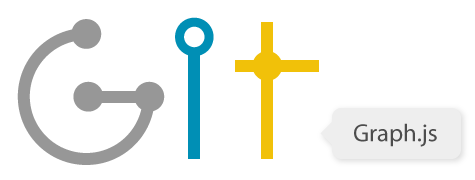
A JavaScript library
to draw pretty git graphs.
Use ⬅️ and ➡️ keys to navigateWhy this library? 🤔
- To draw git graphs examples that are easy to maintain
- For presentations, blog posts…
- … or any use case that implies to render a git graph!
Importing the JS library
<!-- Somewhere in the DOM -->
<div id="gitgraph"></div>
import { createGitgraph } from "@gitgraph/js";
const graphContainer = document.getElementById("gitgraph");
const gitgraph = createGitgraph(graphContainer);
Importing the React library
import { Gitgraph } from "@gitgraph/react";
// Now you can use the component =>
<Gitgraph>{(gitgraph) => {}}</Gitgraph>;
👾 Start using gitgraph
The result
👈 👏 🎉
Advanced usage
You can customize the graph with options
// @gitgraph/js − Pass `options` as second param
const gitgraph = createGitgraph(graphContainer, options);
// @gitgraph/react − Provide `options` as props
<Gitgraph options={options}>{(gitgraph) => {}}</Gitgraph>
options.orientation
Default is vertical
options.orientation
With "vertical-reverse"
options.orientation
With "horizontal"
You also have "horizontal-reverse"
options.template
Default is "metro"
options.template
With "blackarrow"
options.template
You can create your own with templateExtend():
const options = {
template: templateExtend("metro", {
colors: ["red", "blue", "orange"],
// …
}),
};
options.mode
You can opt-in "compact"
It renders commit messages in tooltips
Create branch with options
gitgraph.branch({
name: "develop",
style: {
// Specific style for this branch
},
});
Create commit with options
master.commit({
subject: "Add feature",
body: "More details about the feature…",
dotText: "❤️",
tag: "v1.2",
style: {
// Specific style for this commit
},
});
Merge branch with options
master.merge({
branch: develop,
fastForward: true,
commitOptions: {
// Every valid `options` for a commit
},
});
Add event listeners on commits
master.commit({
subject: "Add tests",
onMessageClick(commit) {
alert(`Commit ${commit.hash} selected`);
},
});
But also: onMouseOver, onMouseOut, etc.
Check detailed use-cases 🧐
- JS stories of
@gitgraph/js - React stories of
@gitgraph/react







